Choosing the Best Codec for Video Streaming
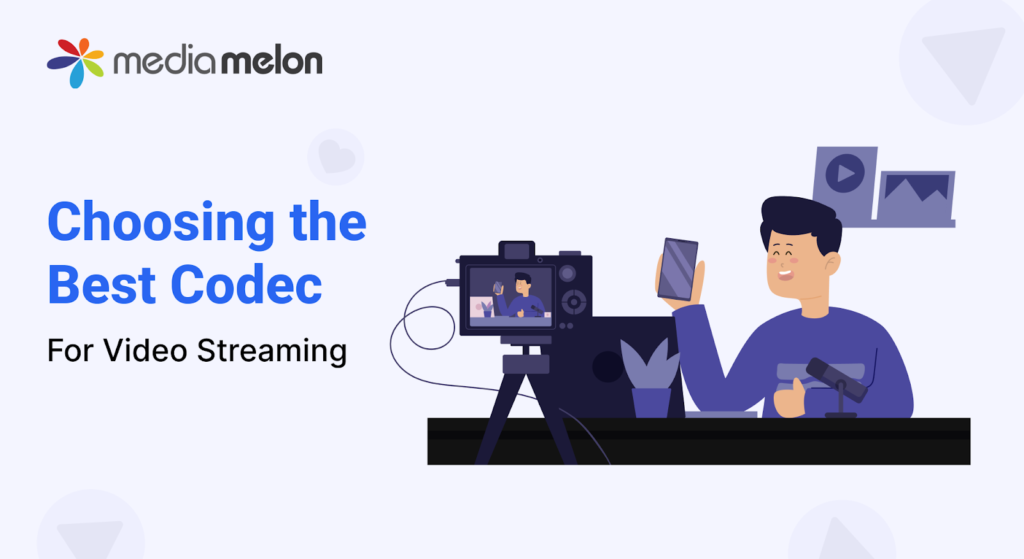
Do you want your audience to experience constant buffering, jerky videos that mostly always crash? Your answer’s probably a resounding “No!”.
Today, delivering video content online is near impossible without the use of video codecs. Raw video files are too large to stream and demand substantial bandwidth to play smoothly without errors.
Naturally, you want a reliable video codec to optimize your videos before streaming. But with more than a handful of options out there, it might not be easy to choose the best codec for your needs.
Fortunately, you’ve found the right article to help you sort things out.
In this guide, we’ll take you through the details of video codecs and the most popular options available today. We’ll look at their features, uses, and drawbacks and, by the end, come to a better understanding that will help guide your choice.
Let’s begin by understanding video codecs.
What is a Video Codec?
A video codec is a tool for encoding and decoding digital video files. Its primary purpose is to compress raw video data into a manageable size, making it easier to store and transmit over the Internet.
Video codecs are essential for online streaming and delivering clear, smooth video without overloading networks or devices. Without codecs, streaming high-quality video content would require massive amounts of bandwidth, making it impractical for most viewers.
Video codecs guarantee efficient streaming by reducing the size of video files while preserving as much quality as possible. By shrinking the file size, codecs enable faster streaming, reduced buffering, and lower data consumption.
This allows viewers to enjoy high-definition content even with limited bandwidth.
How does a Video Codec Work?
Video codecs operate through two main processes: encoding and decoding.
- Encoding involves compressing raw video data into a smaller, more manageable format for storage and transmission. This process removes redundant or unnecessary information to reduce file size.
- Decoding, on the other hand, is the reverse process, where the compressed video is unpacked and converted back into a format that can be played on a viewer’s device.
These two processes work together to ensure videos are efficiently delivered and easily watchable.
Lossy or Lossless?
Video codecs utilize either lossy or lossless compression techniques.
Lossy compression significantly reduces file size by discarding some data that is considered less critical to the overall visual experience. This method is common in streaming because it balances quality and bandwidth usage.
Lossless compression, however, retains all the original data, ensuring no loss in quality, but the file size remains relatively large. Lossless codecs are typically used in scenarios where maintaining the highest quality is essential, such as medical imaging and surgical recordings.
Intraframe (Spatial) and Interframe (Temporal) Compression
Intraframe compression focuses on reducing data within a single frame by compressing redundant pixels, similar to how image compression works.
Interframe compression, meanwhile, reduces redundancy between consecutive frames by tracking changes over time. Instead of fully encoding every frame, it only encodes differences from one frame to the next.
This method is highly effective in reducing file sizes for videos with minimal changes between frames, such as a static background or slow movements.
Did you know: Keyframes are complete, independently encoded frames within a video sequence. They act as reference points for other frames, allowing video codecs to efficiently compress the video by storing only the differences between frames.
Codec Settings and Their Impact
Codec settings play a vital role in determining video quality and streaming performance. When using an encoder, you can adjust various video settings for compression, giving you control over what aspects to modify.
- Resolution refers to the dimensions of the video in pixels (e.g. 1920×1080 for Full HD). Higher resolutions offer sharper images but require more bandwidth and storage.
- Frame Rate is the number of frames displayed per second (fps). Common rates include 30 fps and 60 fps. Higher frame rates result in smoother motion but also increase file size and bandwidth requirements.
- Bitrate controls the amount of data used per second of video. Higher bitrates typically result in better quality but consume more bandwidth. Balancing bitrate is essential to maintaining good quality without overloading networks.
With a solid grasp of how codecs work and their impact on video quality, we can now look into the different codec options to help you make an informed choice.
Types of Video Codecs
Each codec has its own strengths, ideal use cases, and potential drawbacks. Getting to know the nuances of some popular codec formats will give you better insights into your options and guide your decision with actionable intel.
Here are the most popular codecs currently in the market:
- H.264/AVC: Widely Used and Compatible with Most Devices
H.264, also known as AVC (Advanced Video Coding), has been the industry standard for years. It is by far the most commonly used codec, supporting streaming, broadcasting, and even physical media like Blu-rays.
Its widespread support across devices, from smartphones to smart TVs, makes it the go-to choice for many content creators.
One reason for its popularity is its efficiency in terms of file size and quality. It strikes a good balance, offering decent compression while maintaining acceptable video quality. Encoding with H.264 is also relatively affordable, making it an attractive option for low-latency applications.
Best For: Streaming standard and high-definition content on various devices, including mobile phones, laptops, and smart TVs.
- H.265/HEVC: Better Compression and 8K Support
H.265, or HEVC (High Efficiency Video Coding), is the successor to H.264. It improves upon H.264’s compression efficiency, allowing for higher-quality video at half the bitrate, making it ideal for 4K and HDR content.
It can even support 8K resolution, a feature that makes it appealing for future-proofing high-definition streaming.
However, H.265 comes with licensing and royalty complexities, which has slowed its adoption compared to H.264. Despite this, it is gaining traction and is now supported by many smart TVs, streaming services, and hardware decoders.
Best For: Content creators who focus on high-resolution video, especially 4K or higher, and are looking for better compression without sacrificing quality.
- H.266/VVC: A Codec for Ultra-High Definition Streaming
H.266, or VVC (Versatile Video Coding), is a relatively new codec designed for ultra-high-definition streaming, including 8K and immersive 360° video. It offers 30-50% better compression efficiency than its predecessors.
Although it shows tremendous potential, H.266 is still in its early stages, and support across devices and platforms is limited. It also requires specialized encoding hardware and software.
Best For: Streaming high-resolution, immersive content, especially as 8K becomes more common.
- VP9: Developed by Google, Ideal for Streaming
VP9, developed by Google, is an open-source and royalty-free codec that delivers video quality similar to that of H.265. It is particularly well-suited for web-based streaming, especially for services like YouTube, which uses it for its 4K and HD streams.
While most modern browsers and devices support VP9, it lacks hardware encoder support, making it less ideal for live streaming or real-time transcoding.
Despite this, its open-source nature and royalty-free model have made it a popular choice among content creators who prioritize flexibility and cost-effectiveness.
Best For: Web-based streaming and video platforms, especially when avoiding licensing fees is a priority.
- AV1: Open-Source and Optimized for Internet Streaming
AV1 is a cutting-edge, open-source codec developed by the Alliance for Open Media, a group that includes tech giants like Amazon, Netflix, Google, and Microsoft. Being open-source and royalty-free, AV1 offers a huge advantage for content providers looking to avoid licensing fees.
It is designed to be highly efficient, offering 30% better compression than H.265 while supporting 4K content with excellent video quality.
However, it is computationally demanding and lacks broad support on Smart TVs, although that is gradually changing with new hardware and software updates.
Best For: Future-proof streaming of high-quality video, especially for online platforms like YouTube and streaming services that want to avoid vendor lock-in.
The table below offers a quick comparison of each codec’s primary benefits, supported devices, and other essential attributes.
| Codec | Best For | Key Features | Compression Efficiency | Resolution Support | Licensing | Supported Devices |
| H.264/AVC | Streaming standard and high-definition content | Widely supported, affordable, efficient for low-latency applications | Good | Up to 1080p (Full HD) | Royalties clearly defined | Smartphones, Smart TVs, Laptops, Blu-rays |
| H.265/HEVC | High-resolution video (4K, 8K, HDR) | Better compression than H.264, supports 4K and 8K, high-quality video | Better than H.264 | 4K, 8K, HDR | Complex patent licensing | Smart TVs, Streaming services, Hardware decoders |
| H.266/VVC | Ultra-high-definition (8K, 360° video) streaming | Unparalleled compression efficiency, designed for 8K and immersive video | Excellent | 8K, 360° video | Early-stage adoption | Limited support (specialized hardware/software) |
| VP9 | Web-based streaming (YouTube, etc.) | Open-source, royalty-free, excellent for streaming, especially 4K | Similar to H.265 | 4K, HD | Royalty-free | Browsers, Web-based platforms |
| AV1 | Future-proof streaming, high-quality video | Open-source, 30% better compression than H.265, supports 4K | Superior to H.265 | 4K, potentially 8K | Royalty-free | Gradually supported on newer devices (e.g., iPhone 15 Pro) |
Now that we’ve explored each codec’s key features and benefits, the next step is to evaluate which one best suits your specific needs.
How to Choose the Best Codec
When choosing a video codec, it’s essential to test how well the codec performs across different devices and platforms. Video playback can vary depending on the device’s hardware and software capabilities, so testing ensures compatibility and performance.
Start by analyzing the target audience’s most common devices—smartphones, tablets, laptops, or smart TVs—and assess how each codec performs on these devices. Consider factors like buffering times, video quality, and the overall viewing experience.
You can rely on video analytics solutions from providers like MediaMelon to get deeper insights into these factors. Our SmartSight QoE solution delivers data-driven insights into video and audience engagement metrics to help you optimize your platform for the best performance.
Also, keep an eye on industry updates, emerging standards, and adoption trends to ensure that the codec you choose remains relevant. Being aware of these changes will help future-proof your video content and allow you to take advantage of newer technologies.
Factors to Consider When Choosing a Codec
Choosing the right video codec also involves several key factors that can influence the overall quality, performance, and compatibility of your content. Here are three crucial aspects to keep in mind when making your decision:
- Compression Efficiency: Balancing File Size and Streaming Quality
One of the most significant factors to consider when choosing a codec is its compression efficiency, which directly impacts file size and streaming quality. Compression efficiency refers to how effectively a codec reduces the file size of a video while preserving its visual quality.
A codec with good compression efficiency can help reduce bandwidth usage and improve streaming performance, especially for high-resolution content like 4K or 8K videos.
Assess the specific needs of your project and the type of content you’re delivering. This will help you choose the codec that offers the optimal balance of quality and size for your audience.
- Playback Compatibility with Various Devices
Another essential consideration is playback compatibility. A codec’s ability to be played across a wide range of devices is crucial to ensuring that your content reaches your intended audience without issues.
Devices like smartphones, tablets, laptops, and smart TVs all have different levels of support for various video codecs. It’s vital to choose a codec that is widely supported across the devices your audience uses.
For instance, while codecs like H.264 and VP9 are compatible with many devices, newer codecs like AV1 and H.266 may have limited support, particularly on older devices.
- Licensing Considerations: Open-Source vs. Proprietary Codecs
Licensing plays a crucial role in codec selection, as some codecs are open-source and royalty-free, while others are proprietary and require licensing fees. It’s essential to evaluate whether the cost of licensing is justifiable for your project, especially when open-source alternatives are available.
Keep in mind that some proprietary codecs may also require additional hardware for efficient encoding and decoding, which can further increase costs.
By weighing these factors, you can make a more informed decision and select the best codec for your video streaming platform.
Conclusion
Selecting the right video codec is crucial for ensuring that your video content delivers the best possible experience to your audience. An ideal codec optimizes streaming performance and balances file size and quality, allowing for smooth playback across various devices.
Video analytics play an essential role in making data-driven decisions when choosing a codec. With the help of video analytics solutions, you can gain valuable insights into how different codecs perform across devices, network conditions, and user preferences.
If you’re in the market for a leading video analytics provider, look no further than MediaMelon. Our SmartSight QoE solutions give you an in-depth look at your streaming data and offer valuable intel on viewer behavior.
With data-driven insights, you can cultivate a loyal consumer base and unlock higher NPS, ad revenue, and user engagement. Book a demo with our video experts to see how MediaMelon can be tailored to meet your OTT platform’s unique needs and deliver powerful results in action.